Candy CELFP886X User Instructions
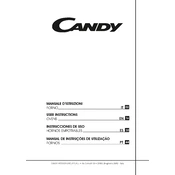
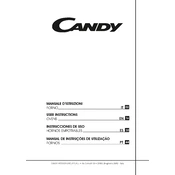
To set the cooking timer, press the 'Timer' button, rotate the knob to select the desired time, and then press 'Start' to activate the timer.
Check if the oven is properly plugged in and the circuit breaker is not tripped. Ensure the temperature setting is correct and the door is fully closed. If the issue persists, contact a professional technician.
Use a mixture of baking soda and water to form a paste. Apply it to the interior surfaces and let it sit overnight. Wipe it clean with a damp cloth the next day. Avoid using harsh chemicals.
To reset the oven, turn it off and unplug it for a few minutes. Plug it back in and set the time to resume normal operation.
Regularly clean the oven's interior and exterior, check the door seal for any wear, and ensure the vents are not blocked. It's also advisable to inspect the power cord for any damage.
To use the convection feature, select the convection mode on the control panel, set the desired temperature and time, then press 'Start'. The fan will circulate hot air for even cooking.
Unusual noises can be due to loose components or debris in the fan. Check for any loose parts inside and ensure the oven is on a stable surface. Contact service if the noise persists.
Yes, but use it with caution. Avoid covering the oven's bottom as it can block airflow and cause overheating. It's best used to cover dishes or wrap food.
Ensure the oven is off and cool. Remove the protective cover over the light bulb, unscrew the old bulb, and replace it with a new one of the same type. Reattach the cover.
To prevent sticking, lightly spray the racks with cooking oil or line them with parchment paper before placing food on them.