Candy CDG6CEBWIFI User Instructions
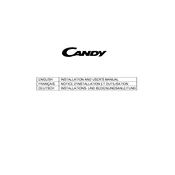
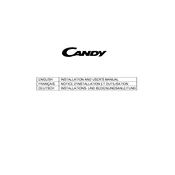
To connect the hood to your Wi-Fi, download the Candy Simply-Fi app, create an account, and follow the in-app instructions to add the device. Ensure your smartphone is connected to the same network you want the hood to use.
Check if the filters are clean and not clogged. Make sure the vent is not obstructed. If the problem persists, refer to the user manual for troubleshooting tips or contact customer support.
It is recommended to clean the grease filters every month and replace the charcoal filters every 3 to 6 months, depending on usage frequency.
Yes, you can control the hood remotely using the Candy Simply-Fi app. Ensure the hood is connected to your Wi-Fi network, and use the app to adjust settings and monitor its status.
Check the light bulb for any damage and replace it if necessary. Also, ensure that the bulb is properly seated in its socket. If the issue continues, consult the user manual or contact support.
To reset the hood to factory settings, press and hold the power button for about 10 seconds until you hear a beep. This will clear any custom settings and disconnect the Wi-Fi.
Regularly clean the exterior and the filters. Inspect the wiring and connections for any signs of wear and ensure the vent duct is clear. Keep the control panel dry and free of grease.
Ensure the hood is securely mounted and the ductwork is properly installed. Clean the filters regularly to prevent noise from airflow obstructions. Consider using the hood at lower speeds if appropriate.
The hood requires a standard electrical outlet with a voltage of 220-240V and frequency of 50Hz. Ensure the circuit can handle the hood's power consumption to avoid tripping breakers.
Yes, the hood can be integrated with certain smart home systems using the Candy Simply-Fi app. Check the app for compatibility with your specific smart home devices.