Candy CDE32 1X User Instructions
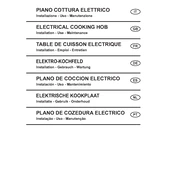
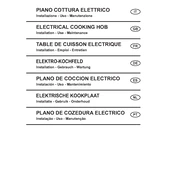
To clean the hob, first ensure it is turned off and cool. Use a damp cloth with mild detergent to wipe the surface. Avoid abrasive cleaners or scouring pads that could scratch the glass.
Check if the hob is properly connected to the power supply. Ensure that the circuit breaker is not tripped. If the problem persists, consult the user manual for troubleshooting steps or contact customer service.
To lock the controls, press and hold the lock button until the lock indicator light turns on. This will prevent any changes to the settings until it is unlocked.
Yes, clicking sounds can be normal as the hob heats up and cools down. If the sounds are unusual or accompanied by other issues, consult the manual or contact support.
Use flat-bottomed cookware that is compatible with induction cooking. Check for an induction-compatible symbol on the cookware packaging.
To reset the hob, turn it off and then back on. If it does not reset, unplug it for a few minutes before plugging it back in.
Ensure the cookware is properly placed and is induction-compatible. If the zone still does not work, check for error codes or consult the manual for further troubleshooting.
Yes, a pressure cooker can be used as long as it is induction-compatible. Ensure it is centered on the cooking zone for optimal performance.
Use the touch controls to select the desired cooking zone, then adjust the power level using the plus or minus buttons.
Regular cleaning is essential. Inspect the power cord for any damage and ensure the ventilation openings are unobstructed. Annual professional maintenance checks are recommended.