Candy CCG9D52PX User Instructions
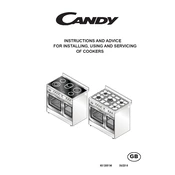
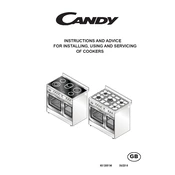
To set the clock on your Candy CCG9D52PX Cooker, press the clock button until the time display starts blinking. Use the '+' and '-' buttons to adjust the time. Once the correct time is set, press the clock button again to confirm.
If your cooker won't heat up, first check that it's properly plugged in and that the circuit breaker hasn't tripped. If everything seems fine, it might be an issue with the heating element or thermostat, and you may need to contact a professional technician.
To clean the oven, remove all racks and trays. Use a solution of warm water and mild detergent to wipe down the interior surfaces. For stubborn stains, use a non-abrasive cleaner. Rinse with clean water and dry with a soft cloth.
It is recommended to service your Candy CCG9D52PX Cooker once a year to ensure it is operating efficiently and safely. Regular maintenance can prevent potential issues.
To use the grill function, turn the function selector to the grill setting. Preheat for about 5 minutes, then place your food on the grill pan and position it in the oven. Adjust the temperature as needed using the temperature control knob.
If the oven door is not closing properly, check for obstructions or debris on the door seal. Make sure the hinges are not damaged. If the problem persists, the door seal may need to be replaced.
The Candy CCG9D52PX Cooker does not have a self-cleaning feature. Manual cleaning is required using appropriate cleaning products and methods as outlined in the user manual.
To replace the oven light bulb, ensure the cooker is turned off and cool. Remove the glass cover by unscrewing it, then replace the bulb with a new one of the same type. Screw the glass cover back on securely.
Always ensure that the cooker is installed correctly according to the manufacturer's instructions. Keep flammable materials away from the appliance, and never leave it unattended while in use. Use oven mitts to handle hot surfaces and cookware.
If the digital display is not working, check if the cooker is receiving power. Look for any blown fuses or tripped circuit breakers. If the problem persists, the display unit may be faulty, and you should contact a service technician.