Candy CCG91KIT User Instructions
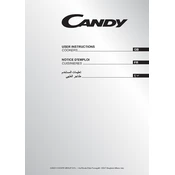
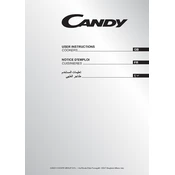
To clean the Candy CCG91KIT Cooker, ensure it is completely cool. Use a mild detergent and a soft cloth for the surface. Avoid abrasive cleaners that could damage the finish. For the oven, use a specialized oven cleaner and follow the manufacturer's instructions.
If the oven is not heating properly, check that it is correctly plugged in and that the power supply is functioning. Ensure that the temperature settings are correct. If the problem persists, it could be an issue with the heating element, and you may need to contact a professional technician.
To prevent food from burning on the stovetop, always use cookware that matches the size of the burner. Keep the flame or heat setting appropriate for the type of cooking. Stir food regularly and monitor the cooking process closely.
Regularly check and clean the burners and oven to ensure they are free from grease and debris. Inspect the seals around the oven door and replace them if they are worn. Check the gas connections if applicable, and ensure the unit is well-ventilated.
If the gas burner does not ignite, check if the gas supply is turned on. Ensure the burner is clean and free from blockages. If the igniter is not sparking, it may need cleaning or replacement.
To reset the timer, press the timer button until the display begins to flash. Use the '+' and '-' buttons to adjust the time as needed. Once set, press the timer button again to confirm.
You can use aluminum foil in the oven to catch drips and spills, but avoid covering the oven’s bottom completely as it can affect the heating performance. Ensure that foil does not touch the heating elements.
To replace a burnt-out oven light, ensure the cooker is turned off and cool. Remove the glass cover over the light bulb inside the oven. Unscrew the old bulb and replace it with a new bulb of the same type and wattage. Reattach the glass cover.
If the control panel is not responding, check for any power issues with the cooker. Ensure it is properly connected to the power supply. If the panel remains unresponsive, try resetting the cooker by turning off the power for a few minutes. If the problem continues, consult a technician.
To use the convection feature, select the convection setting on the control panel. Adjust the temperature and cooking time according to the recipe. Keep in mind that convection cooking may require lower temperatures or shorter cooking times compared to conventional baking.