Candy CCG9101FX User Instructions
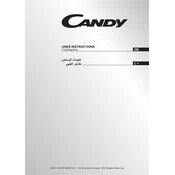
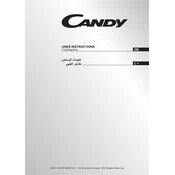
To set the clock, press the "Clock" button until the display starts blinking. Use the "+" and "-" buttons to adjust the time, then press "Clock" again to confirm.
First, ensure that the cooker is properly plugged in and the power supply is functioning. Check the oven settings to ensure it is set to the correct mode and temperature. If the problem persists, consult the user manual or contact customer support.
To clean the oven door glass, remove the door following the instructions in the user manual. Use a non-abrasive cleaner and a soft cloth to wipe the glass, then reattach the door.
Check if the burner cap is placed correctly and ensure the gas supply is turned on. Clean the burner and ignition point to remove any blockages. If the problem continues, the ignition switch may need replacement.
Press the "Timer" button, then use the "+" and "-" buttons to set the desired time. Once set, the timer will count down and alert you when the time has elapsed.
Regularly clean the hob, oven, and accessories. Check gas connections for leaks, and inspect electrical cords for damage. It's recommended to have a professional service the cooker annually.
Yes, you can use aluminum foil to line the oven trays, but do not cover the oven floor or block any vents, as this can affect heat circulation.
Ensure the oven is switched off and cooled. Remove the glass cover and unscrew the old bulb. Replace it with a new bulb of the same type and wattage, then refit the cover.
Check for obstructions around the door seal and ensure the hinges are not damaged. If the door is misaligned, refer to the manual for adjustment instructions or contact a technician.
The Candy CCG9101FX does not have a self-cleaning feature. Manually clean the oven using a suitable oven cleaner and follow the cleaning instructions in the manual.