Cambridge Audio TVB2 Quick Start Guide
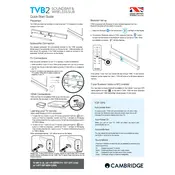
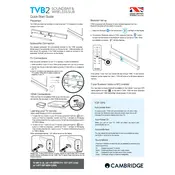
To connect the Cambridge Audio TVB2 Speaker to your TV, use the HDMI ARC input on the TVB2 and connect it to the HDMI ARC port on your TV with an HDMI cable. Ensure that HDMI-CEC is enabled on your TV for seamless control.
Check all cable connections to ensure they are secure. Verify that the TV and the TVB2 Speaker are set to the correct input source. Additionally, ensure that the TV volume is not muted or set too low.
To perform a factory reset, press and hold the 'Power' and 'Volume Down' buttons on the top of the soundbar until the LED indicators blink. This will restore the speaker to its default settings.
Visit the Cambridge Audio website to download the latest firmware update. Follow the instructions provided with the update file to install it via the USB port on the TVB2 Speaker.
Yes, the TVB2 Speaker supports Bluetooth connectivity. Activate Bluetooth pairing mode on the speaker and connect it to your Bluetooth-enabled device from the device's Bluetooth settings.
Ensure that the subwoofer is placed in an optimal position within the room and adjust the bass settings on the soundbar. You can also try different audio presets to find the one that enhances bass performance according to your preference.
First, replace the batteries in the remote control. Make sure there are no obstructions between the remote and the speaker. If the issue persists, try resetting the remote by removing the batteries and pressing all the buttons before reinserting the batteries.
To wall mount the TVB2 Speaker, use the included wall mounting brackets and screws. Ensure to mount the soundbar in a location where it is securely fastened and is at the ideal listening height.
The TVB2 Speaker has an auto power-down feature to save energy. If there is no audio signal for a set period, it will automatically turn off. This setting can often be adjusted or disabled in the soundbar's settings menu.
To clean the TVB2 Speaker, use a soft, dry cloth to wipe the exterior. Avoid using any liquid cleaners or abrasive materials. Regularly check and ensure that all cables are intact and properly connected.