Bushnell OUTM1BTS Owner's Guide
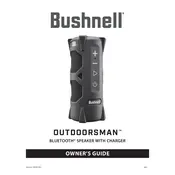
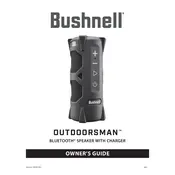
To pair your speaker with a Bluetooth device, turn on the speaker and ensure it is in pairing mode. On your device, navigate to the Bluetooth settings and search for available devices. Select 'Bushnell OUTM1BTS' from the list to pair.
If the speaker won't turn on, first ensure it is charged. Connect it to a power source using the provided cable. If it still doesn't turn on, perform a reset by pressing and holding the power button for 10 seconds.
To reset the speaker, press and hold the power button for 10 seconds until the LED indicator flashes, indicating the speaker has been reset to factory settings.
The Bushnell OUTM1BTS Speaker offers up to 10 hours of playtime on a full charge, depending on the volume level and audio content.
Yes, you can use the speaker while it's charging. Simply connect the charging cable and continue to use the speaker as normal.
To clean the speaker, use a soft, damp cloth to gently wipe its surfaces. Avoid using harsh chemicals or submerging the speaker in water. Regular maintenance includes keeping the speaker dry and storing it in a cool, dry place when not in use.
Check for any obstructions or interference between the speaker and your Bluetooth device. Ensure both devices are fully charged. If the problem persists, reset the speaker and try pairing again.
Check the Bushnell website or contact customer support for available firmware updates. Follow the provided instructions to download and install any updates.
The Bushnell OUTM1BTS Speaker has a Bluetooth range of up to 30 feet (approximately 9 meters) in an open area without obstacles.
Yes, you can connect two Bushnell OUTM1BTS Speakers together for stereo sound by following the pairing instructions provided in the user manual.