Bushnell LE1300SBL Owner's Guide
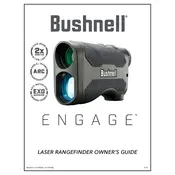
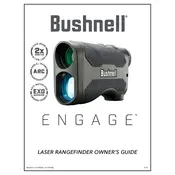
The Bushnell LE1300SBL Rangefinder is factory-calibrated and does not require user calibration. Ensure the unit is on a stable surface, and use the mode button to select the appropriate settings for the environment.
Check if the batteries are installed correctly and have sufficient charge. Replace the batteries if necessary. If the issue persists, inspect the battery compartment for corrosion or damage.
Use a soft, lint-free cloth or a lens cleaning brush to gently remove dust and debris. For smudges, apply a small amount of lens cleaner to the cloth, not directly on the lens, and wipe gently.
Store the rangefinder in a cool, dry place, and remove the batteries if it will not be used for an extended period. Keep it in its protective case to avoid scratches and damage.
Press and hold the mode button until the unit changes. Continue to press the button until the desired unit (yards or meters) is displayed.
Ensure that you are holding the rangefinder steady and that there are no obstructions between the device and the target. Environmental factors like heavy rain or fog can also affect accuracy.
Adjust the brightness setting via the mode button, or use the rangefinder's built-in sunshade if available. Position yourself so that the sunlight is not directly hitting the display.
Check the Bushnell website for any available updates. Connect the rangefinder to a computer using a USB cable and follow the instructions provided with the update file.
Regularly clean the lenses and body, check for any signs of wear or damage, and ensure the battery compartment is free from corrosion. Store it properly when not in use.
To reset the Bushnell LE1300SBL Rangefinder, refer to the user manual for specific instructions as the process may vary by model. Typically, this involves holding down specific buttons simultaneously.