Bushnell BEN1042 Owner's Guide
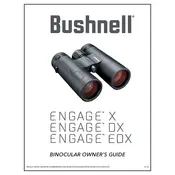
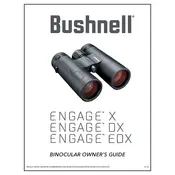
To adjust the focus, close your right eye and use the central focus wheel to focus on an object with your left eye. Then close your left eye and adjust the diopter ring located on the right eyepiece until the object is clear.
Ensure the lenses are clean and free of smudges. Adjust the focus and diopter settings as needed. Confirm that your eyes are properly positioned in the eyecups.
Use a soft, lint-free cloth or a lens cleaning brush to remove dust. Apply a few drops of lens cleaning solution to the cloth, not directly on the lens, and gently wipe in a circular motion.
Store your binoculars in a cool, dry place in their protective case. Avoid exposure to extreme temperatures and humidity to prevent damage.
Look through the binoculars with both eyes open. Adjust the central focus wheel for the left eye, then close the left eye and use the diopter ring to focus with the right eye.
Internal fogging usually indicates a breach in the waterproof seal. Contact Bushnell customer service for repair or replacement options.
The Bushnell BEN1042 binoculars are designed to be waterproof and fog-proof, thanks to their O-ring sealing and nitrogen purging. Check the user manual for specific details.
Ensure the diopter is properly adjusted for your vision. Check for dirt or smudges on the lenses and clean them if necessary.
Yes, the Bushnell BEN1042 binoculars have a threaded socket that allows you to attach a tripod adapter for stable viewing.
Ensure the eyecups are clean and free of debris. If the issue persists, contact Bushnell support for maintenance or replacement parts.