Buick Envision 2022 Getting To Know Your Manual
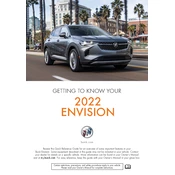
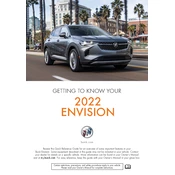
To connect your smartphone via Bluetooth, first ensure Bluetooth is enabled on your phone. Press the 'Phone' button on the infotainment system, select 'Pair Device', and choose your phone from the list of available devices. Confirm the pairing on your phone and the vehicle.
The recommended tire pressure for the Buick Envision 2022 is typically 35 psi. However, always refer to the sticker on the driver's side door jamb for the most accurate information specific to your vehicle.
To reset the oil life monitor, turn the ignition to the 'On' position without starting the engine. Use the steering wheel controls to navigate to the 'Oil Life' menu, then press and hold the 'Set/Reset' button until the oil life resets to 100%.
The recommended oil for the Buick Envision 2022 is SAE 5W-30 full synthetic oil. Always check the owner’s manual or consult with a dealer for the best recommendation based on your driving conditions.
To adjust the headrest, pull it up or push it down to the desired height. For tilt adjustment, gently push or pull the top of the headrest until it locks into the preferred angle.
If the key fob battery is low, replace it with a new CR2032 battery. Open the key fob case with a flat tool, remove the old battery, and insert the new one, ensuring the positive side faces up.
To enable rear park assist, press the 'Park Assist' button on the dashboard. The system will activate automatically when you shift into reverse, providing audible and visual alerts to obstacles behind the vehicle.
To replace a headlight bulb, turn off the engine and open the hood. Remove the headlight housing cover, disconnect the electrical connector, and replace the old bulb with a new one. Ensure it is securely in place before reattaching the housing cover.
To activate cruise control, press the 'On/Off' button on the steering wheel. Accelerate to the desired speed, then press the 'Set' button. Adjust speed using the '+/-' buttons as needed.
Regular maintenance checks should include oil and filter changes, tire rotation and inspection, brake system inspection, fluid level checks, and battery health assessment. Refer to the owner's manual for a detailed maintenance schedule.