Buick Envision 2020 Getting To Know Your Manual
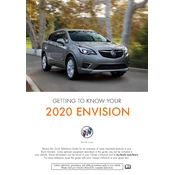
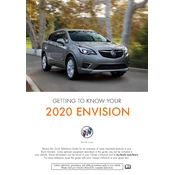
To reset the oil life monitor on a Buick Envision 2020, turn the ignition to the "On" position without starting the engine. Use the steering wheel controls to navigate to the "Oil Life" menu on the instrument cluster. Press and hold the "Check" or "Set/Clr" button until the system resets to 100%.
The recommended tire pressure for the Buick Envision 2020 is typically 35 psi for both front and rear tires. However, always check the sticker on the driver's side door jamb for the most accurate information.
To pair your phone with the Buick Envision 2020's Bluetooth, first ensure your phone's Bluetooth is turned on. On the vehicle's infotainment screen, go to "Settings", select "Bluetooth", then "Pair New Device". Follow the prompts to connect your phone.
The Buick Envision 2020 typically requires 5W-30 synthetic oil. Always refer to the owner's manual or consult with a professional mechanic to verify the oil specifications for your specific vehicle model.
To replace a headlight bulb on a Buick Envision 2020, first open the hood and locate the back of the headlight assembly. Remove the dust cover, disconnect the wiring harness, and unclip the bulb. Replace it with a new bulb, ensuring it is securely in place, then reassemble the components.
The check engine light on a Buick Envision 2020 can indicate several issues, ranging from a loose gas cap to more serious engine problems. It's advisable to use an OBD-II scanner to read the error code or visit a certified mechanic for an accurate diagnosis.
To update the infotainment system on a Buick Envision 2020, go to the "Settings" menu on the infotainment screen, select "System", and then "Software Information". If a new update is available, follow the on-screen instructions to download and install it. Ensure the vehicle is in a well-ventilated area and do not turn off the engine during the update.
If the key fob for your Buick Envision 2020 is not working, first check and replace the battery if necessary. If the problem persists, try reprogramming the key fob by following the instructions in the owner's manual or seek assistance from a Buick dealership.
To improve fuel efficiency in your Buick Envision 2020, ensure regular maintenance such as oil changes and air filter replacements. Maintain proper tire pressure, avoid excessive idling, and drive at steady speeds. Removing unnecessary weight from the vehicle can also help.
Common causes of overheating in a Buick Envision 2020 include low coolant levels, a malfunctioning thermostat, a leaking radiator, or a broken water pump. Regularly check the coolant level and inspect for leaks, and have a professional diagnose any persistent overheating issues.