Buick Envision 2019 Getting To Know Your Manual
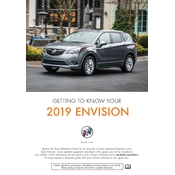
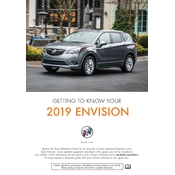
To reset the oil life system, turn the ignition to the "On/Run" position without starting the engine. Use the controls on the steering wheel to navigate to the "Oil Life" menu and then press and hold the "OK" button until the system resets to 100%.
The recommended tire pressure for the 2019 Buick Envision is typically 35 psi for both front and rear tires. It's best to check the sticker inside the driver's door for exact specifications.
To pair your phone, first ensure that Bluetooth is enabled on your phone. On the Buick Envision's infotainment system, go to "Settings" > "Bluetooth" and select "Pair New Device." On your phone, select your vehicle from the list and confirm the pairing code.
If the check engine light comes on, ensure the gas cap is tightly closed as a first step. If the light remains on, it's advisable to have the vehicle diagnosed by a professional technician to identify and address any underlying issues.
To change a flat tire, locate the spare tire, jack, and wrench in the cargo area. Use the wrench to loosen the lug nuts, then use the jack to lift the vehicle. Remove the lug nuts and flat tire, place the spare tire onto the hub, and tighten the lug nuts securely before lowering the vehicle.
The maintenance schedule includes regular oil changes every 7,500 miles, tire rotations every 7,500 miles, and a comprehensive inspection every 15,000 miles. Refer to the owner's manual for a detailed schedule tailored to driving conditions.
To improve fuel efficiency, maintain proper tire pressure, remove excess weight from the vehicle, and ensure regular maintenance, such as timely oil changes and air filter replacements. Driving habits, such as gradual acceleration and maintaining a steady speed, also contribute to better fuel economy.
To use the cruise control, accelerate to your desired speed, then press the "Cruise Control On/Off" button on the steering wheel. Use the "Set" button to set the speed. Adjust the speed with the "Res+" or "Set-" buttons as needed. To cancel, press the "Cancel" button or apply the brakes.
If the battery dies, you can jump-start the vehicle using jumper cables and another vehicle with a good battery. Connect the cables in the correct order: positive to positive, negative to negative. Start the working vehicle, then try to start your Buick. If unsuccessful, consider replacing the battery or contacting roadside assistance.
The 2019 Buick Envision typically does not have a dipstick for easy checking. It's recommended to have the transmission fluid checked by a professional during regular service visits to ensure proper levels and condition.