Buick Envision 2018 Getting To Know Your Manual
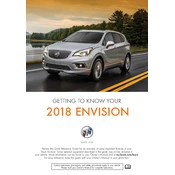
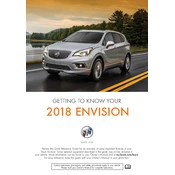
To connect your smartphone to the Buick Envision's Bluetooth, turn on the Bluetooth feature on your phone. Press the 'Phone' button on the infotainment system, then select 'Pair Device'. Follow the prompts on the screen and your phone to complete the pairing process.
The 2018 Buick Envision typically requires SAE 5W-30 full synthetic motor oil. Always check the owner's manual for the recommended oil type and specifications.
It is recommended to rotate the tires on your 2018 Buick Envision every 7,500 miles to ensure even tire wear and extend their lifespan.
To reset the TPMS, ensure all tires are properly inflated. Turn the ignition to the 'On' position without starting the engine. Use the Driver Information Center to navigate to the 'Tire Pressure' menu and select 'Reset'. Follow the prompts to complete the process.
To replace the cabin air filter, open the glove box and remove the damper cord. Press in on the sides to release the glove box. Locate the filter cover, unclip it, and remove the old filter. Insert the new filter with the airflow arrow pointing down, then reassemble the components.
If the check engine light comes on, ensure the gas cap is tight. If the light remains on, have the vehicle diagnosed by a professional as soon as possible to determine the cause and prevent potential damage.
To update the navigation system, visit the Buick owner's website to check for available updates. Download the update to a USB drive, insert it into the vehicle's USB port, and follow the on-screen instructions to install the update.
To improve fuel efficiency, keep tires properly inflated, maintain regular engine tune-ups, avoid excessive idling, and drive at steady speeds. Removing unnecessary weight from the vehicle can also help.
The recommended maintenance schedule for a 2018 Buick Envision includes oil and filter changes every 7,500 miles, tire rotations every 7,500 miles, and a comprehensive check-up every 15,000 miles. Refer to the owner's manual for detailed intervals and services.
If the air conditioning isn't cooling properly, check for low refrigerant levels, a clogged cabin air filter, or issues with the compressor. It's advisable to have a professional service the system to diagnose and correct the issue.