Buick Envision 2017 Getting To Know Your Manual
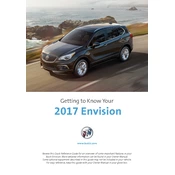
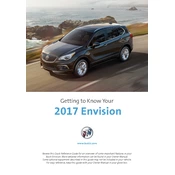
To reset the tire pressure monitoring system, first ensure all tires are inflated to the recommended pressure. Then, turn the ignition to the "On" position without starting the engine. Press the "Set/Reset" button on the steering wheel until the "Tire Pressure" menu appears. Hold the "Set/Reset" button to start the system reset.
The 2017 Buick Envision typically requires SAE 5W-30 full synthetic engine oil. Always check the owner's manual for the manufacturer's specifications and recommendations.
To pair your smartphone via Bluetooth, first enable Bluetooth on your phone. Then, press the "Phone" button on the Envision's infotainment system. Select "Pair Device" and choose your phone from the list of available devices. Confirm the pairing code on your phone and the infotainment screen.
The recommended maintenance schedule includes an oil change every 7,500 miles, tire rotation every 7,500 miles, and a brake system inspection every 7,500 miles. Refer to the owner's manual for a detailed schedule and other maintenance tasks.
To replace the cabin air filter, open the glove box and remove the stop arm by sliding it off the pin. Squeeze the sides of the glove box to release it from the dash. Remove the filter cover and replace the old filter with a new one. Reassemble in reverse order.
If the check engine light illuminates, check for any loose or damaged gas caps. If the light remains on, use an OBD-II scanner to retrieve error codes. If unsure, consult a certified mechanic for diagnosis and repair.
To program a new key fob, insert the existing key into the ignition and turn it to the "On" position. Turn it off and remove it. Quickly insert the new key and turn it to the "On" position. Wait for the security light to turn off, indicating successful programming.
To improve fuel efficiency, keep tires properly inflated, remove excess weight from the vehicle, use cruise control on highways, and ensure regular maintenance such as oil changes and air filter replacements.
The 2017 Buick Envision has a towing capacity of up to 1,500 pounds when properly equipped. Always refer to the owner's manual for specific towing guidelines and requirements.
To update the navigation system, visit the Buick website to check for available updates. Download the update to a USB drive and insert it into the vehicle's USB port. Follow the on-screen instructions on the infotainment system to complete the update.