Breville VTP068 Instruction Booklet
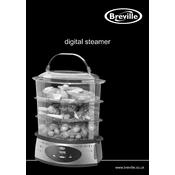
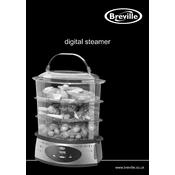
To clean the Breville VTP068, first ensure the appliance is unplugged and has cooled down. Remove any detachable parts and wash them with warm soapy water. Wipe the main unit with a damp cloth. Do not immerse the main unit in water.
If the Breville VTP068 doesn't turn on, check that it is properly plugged in and that the outlet is functioning. Ensure that all parts are correctly assembled and the lid is securely closed. If the problem persists, contact Breville customer support.
To prevent food from sticking, make sure to use a small amount of cooking oil or butter before adding ingredients. Ensure that the appliance is not overcrowded and stir occasionally while cooking.
Store the Breville VTP068 in a cool, dry place. Ensure it is cleaned and fully dry before storing. Keep it in an upright position to avoid damage to the components.
It is not recommended to use metal utensils with the Breville VTP068 as they can scratch the non-stick surface. Use wooden or silicone utensils instead.
If a burning smell is detected, immediately turn off and unplug the appliance. Check for any food residues that might be causing the smell. Clean the appliance thoroughly before the next use. If the problem continues, contact Breville support.
Cooking time for rice in the Breville VTP068 usually takes about 20-30 minutes, depending on the type and quantity of rice. Refer to the user manual for specific cooking times.
Only detachable parts of the Breville VTP068, such as the inner pot and lid, are dishwasher safe. The main unit should never be placed in the dishwasher.
The Breville VTP068 is versatile and can be used to cook a variety of foods including rice, grains, stews, soups, and even steamed vegetables. Always refer to the user manual for specific guidelines.
For erratic temperature control, ensure that the appliance is on a stable, flat surface. Make sure the lid is securely closed. If the issue persists, reset the unit by unplugging it for a few minutes and then plugging it back in. Contact support if the problem continues.