Breville VST025 Instruction Booklet
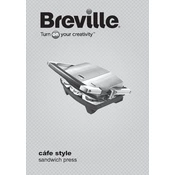
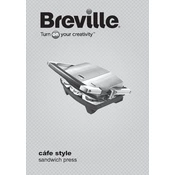
To clean the Breville VST025, ensure it is unplugged and cooled down. Use a damp cloth to wipe the plates and a soft brush for any stuck-on food. Avoid using abrasive cleaners or metal utensils to prevent damage.
Check if the appliance is properly plugged in and the power outlet is functioning. Ensure the thermostat dial is set correctly. If the problem persists, contact Breville customer support for further assistance.
Yes, the Breville VST025 is suitable for grilling vegetables. Ensure the vegetables are cut into even pieces for uniform cooking and monitor them to prevent overcooking.
To prevent sticking, lightly grease the plates with oil or butter before placing food on them. Alternatively, use non-stick cooking spray.
Ensure the sandwich press is clean and dry before storing. Use the cord wrap feature to neatly store the power cord. Store it in a cool, dry place.
The Breville VST025 comes with an indicator light. The light will turn off when the sandwich press has reached the correct temperature and is ready to use.
It is not recommended to use frozen bread directly. Thaw the bread first to ensure even toasting and prevent potential damage to the appliance.
Unusual noises could be due to trapped food particles or improper placement of the appliance. Ensure the plates are clean and the appliance is on a stable surface. If noises persist, consult customer support.
No, it is not safe to use metal utensils as they can scratch the non-stick surface of the plates. Use wooden or silicone utensils instead.
The Breville VST025 features a variable temperature control knob. Turn the knob to adjust the temperature according to your cooking needs.