Breville VIN208 Instruction Booklet
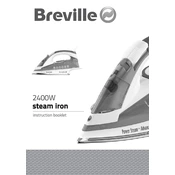
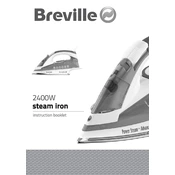
To descale the Breville VIN208, fill the water tank with a mixture of equal parts water and white vinegar. Turn the iron on to medium heat and allow the solution to steam through the iron's steam vents. Finally, rinse the tank and fill it with clean water to flush out any residual vinegar.
First, ensure the iron is plugged in securely and that the power outlet is functional. Check if the temperature dial is set to a desired heat setting. If it still doesn't heat up, the iron may need professional servicing.
To clean the soleplate, unplug the iron and let it cool completely. Wipe it with a damp cloth using a solution of mild detergent and water. For tough stains, use a paste of baking soda and water, applying it gently with a non-abrasive cloth.
Water leakage can occur if the iron is not hot enough when using the steam function. Ensure the iron reaches the appropriate temperature before activating steam. Additionally, avoid overfilling the water tank.
To use the steam burst feature, ensure there is enough water in the tank and the iron is set to a high temperature. Press the steam burst button for a powerful steam release, ideal for removing stubborn wrinkles.
After use, unplug the iron and allow it to cool completely. Empty the water tank to prevent mineral build-up. Store the iron upright in a cool, dry place, ensuring the cord is loosely wrapped around the base.
You can use tap water, but if you live in an area with hard water, it's advisable to use a 50/50 mixture of distilled and tap water to prevent mineral deposits.
The anti-drip feature prevents water from leaking out of the soleplate when the iron is at low temperatures. This helps protect your clothes from water stains.
It's recommended to clean the steam vents every 1-2 months, depending on usage. Use a cotton swab or a pin to gently remove any mineral build-up from the vents.
If the iron’s cord is damaged, discontinue use immediately and contact a qualified repair technician or the manufacturer's customer service for guidance. Do not attempt to repair it yourself.