Boss VE-5 Owner’s Manual
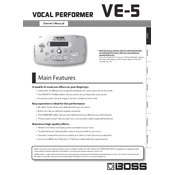
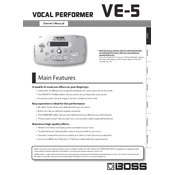
To connect the Boss VE-5 to a PA system, use a standard XLR cable to connect the VE-5's output to the PA system's input. Ensure that the VE-5's output level matches the PA system's input sensitivity for optimal sound quality.
The Boss VE-5 can be powered using six AA batteries for portability or a PSA-series AC adapter for more extended use during live performances. Ensure the batteries are fresh or fully charged to avoid interruptions.
To reset the Boss VE-5 to factory settings, press and hold the [WRITE] button while turning on the power. Use the [UP] and [DOWN] buttons to select "FAC," then press [WRITE] again to confirm the reset.
Check the connections and ensure that the cables are securely plugged in. Verify that the volume levels on both the VE-5 and the connected equipment are turned up. Additionally, ensure that the correct input source is selected on the VE-5.
Unfortunately, the Boss VE-5 does not support firmware updates. Please ensure that you are using the device as intended and refer to the manual for detailed operating instructions.
The Boss VE-5 is primarily designed for vocal processing, but it can be used with a guitar when connected through the appropriate inputs and using effects that complement the guitar's sound. Experiment with different settings to achieve the desired effect.
To save a custom effect setting, adjust the effect parameters to your liking, then press the [WRITE] button. Use the [UP] and [DOWN] buttons to select a memory location, and press [WRITE] again to save the setting.
Regularly check and replace batteries if used. Keep the VE-5 clean and dust-free by wiping it with a soft, dry cloth. Avoid exposure to extreme temperatures and moisture. Periodically check connections and cables for wear and tear.
Yes, the Boss VE-5 can be used with wireless microphones. Connect the wireless receiver's output to the VE-5's input using the appropriate cables, ensuring compatibility between the devices.
Use the [UP] and [DOWN] buttons to quickly switch between saved effects during a performance. You can also assign specific effects to the Favorite button for even faster access.