Boss VE-20 v2 Owner's Manual
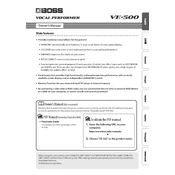
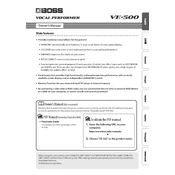
To perform a factory reset on the Boss VE-20, press and hold the 'Write' and 'Exit' buttons while turning on the power. Continue holding the buttons until 'Factory Reset' appears on the display, then release the buttons.
The Boss VE-20 can be powered using six AA batteries or an optional AC adapter (PSA series). Ensure the batteries are installed correctly, or connect the AC adapter to the DC IN jack.
Check all cable connections and ensure they are secure. Verify that the volume is turned up and that the correct output settings are selected. Also, ensure the VE-20 is receiving power.
The Boss VE-20 does not support user firmware updates. For any firmware-related issues, contact Boss customer support for assistance.
Yes, you can connect the Boss VE-20 to a PA system using the XLR output jacks. Use balanced XLR cables for the best sound quality and to prevent noise interference.
After creating your desired vocal effect, press the 'Write' button, select the memory location using the 'Up' and 'Down' buttons, and press 'Write' again to save.
Keep the Boss VE-20 clean and free from dust. Use a soft, dry cloth for cleaning. Avoid using harsh solvents. Store the unit in a cool, dry place when not in use, and remove batteries if storing for extended periods.
Ensure all cables are of good quality and properly connected. Use balanced cables for output connections. Adjust the 'Noise Suppressor' settings to reduce noise without affecting the vocal quality.
Connect your microphone to the input jack, and use the XLR outputs to connect to a mixer or PA system. Choose your desired vocal effects and adjust settings according to the venue's acoustics.
Use the 'Memory' buttons to scroll through the saved presets. You can also use the 'Pedal' to switch between effects hands-free during a performance.