Boss Strandberg V-BDN VG-Strandberg Owner’s Manual
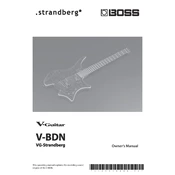
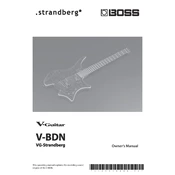
To switch between different tunings, use the tuning knob located on the guitar's body. Rotate the knob to select the desired tuning, and the guitar will automatically adjust the pitch of each string.
First, check the battery compartment to ensure the batteries are properly installed and charged. If the issue persists, inspect the power switch and connections for any visible damage or loose wiring.
Use a soft, lint-free cloth to wipe down the neck and body after each use. For deeper cleaning, apply a guitar-specific polish following the manufacturer's instructions. Avoid using abrasive materials or household cleaners.
The recommended string gauge for optimal performance is 10-46. However, you can adjust this based on personal preference and playing style.
Ensure the tuning knob is correctly engaged and the batteries are fully charged. If problems persist, check the tuning pegs and bridge for any mechanical issues or seek professional setup assistance.
Yes, the V-BDN is compatible with standard amplifiers and effects pedals. Use standard instrument cables to connect the guitar to your amp or pedalboard.
Visit the manufacturer's website to download the latest firmware update. Follow the provided instructions to connect the guitar to your computer and complete the update process.
To adjust the action, use the truss rod adjustment tool provided with the guitar. Carefully turn the rod to achieve the desired neck curvature, and use the bridge saddles to fine-tune the string height.
Store the guitar in a cool, dry place, preferably in its case or on a stand. Avoid exposing it to extreme temperatures or humidity, which can damage the wood and electronic components.
Use guitar-specific cleaning products, such as a gentle guitar polish and string cleaner. Avoid using water, alcohol, or household cleaning agents, as these can damage the finish and electronics.