Boss OD-200 Owner’s Manual
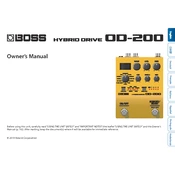
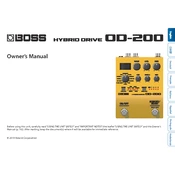
To reset the Boss OD-200 to its factory settings, hold down the [MEMORY] button and power on the unit. Keep holding the button until the display shows "FCT," then release the button.
Connect the OD-200 to your computer via USB, download the latest firmware from the Boss website, and follow the update instructions provided. Ensure the OD-200 is powered and connected securely during the process.
Press the [MODE] button to cycle through the available modes. The current mode will be displayed on the screen, and you can select the one you want to use.
Check the power supply connection to ensure it is securely plugged in. If using batteries, verify they are correctly installed and have sufficient charge. If the problem persists, try a different power supply.
Adjust the settings to your desired configuration, then press and hold the [MEMORY] button until the display flashes. Select the memory location to save the preset using the [MEMORY] knob.
Use a soft, dry cloth to clean the exterior of the pedal. Avoid using any abrasive materials or solvents, as they may damage the finish or the internal components.
Ensure all cables are properly connected. Check if the input and output cables are not damaged. Verify that the volume is turned up on both your guitar and amplifier.
Press and hold the [PARAM] button to access secondary parameters. Use the knobs to adjust these settings as needed. The display will indicate the current parameter being adjusted.
Check all connections and cables for any damage or loose connections. Adjust the gain and volume settings to reduce noise. Ensure the pedal is properly grounded.
Connect a compatible expression pedal to the EXP jack on the OD-200. Assign a parameter to control via the pedal using the pedal's settings menu. Adjust the range and sensitivity as needed.