Boss ME-50B Owner’s Manual
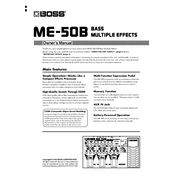
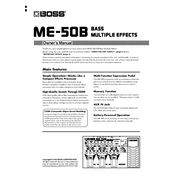
To connect the Boss ME-50B to an amplifier, use a standard 1/4-inch instrument cable. Plug one end into the output jack of the ME-50B and the other end into the input jack of your amplifier.
The Boss ME-50B does not support firmware updates as it is a dedicated hardware unit without digital update capabilities.
To perform a factory reset on the Boss ME-50B, turn off the unit, hold down the WRITE and EXIT buttons, and turn the power back on while keeping the buttons pressed. This will reset the unit to its factory settings.
Ensure that all cables are securely connected and that the volume levels are turned up on both the ME-50B and your amplifier. Check if the tuner is activated as it mutes the output sound.
To save a custom patch, adjust the settings to your preference, press the WRITE button, select the desired memory location using the BANK and NUMBER pedals, and press WRITE again to confirm.
Yes, connect your headphones to the LINE/PHONES output jack. Keep in mind that the sound quality may vary based on headphone impedance and frequency response.
Check for faulty cables, ensure the power supply is properly grounded, and use the noise suppressor feature on the ME-50B to reduce unwanted noise.
To clean the unit, use a soft, dry cloth. Avoid using liquids or aerosols. Store the ME-50B in a cool, dry place to prevent dust and moisture accumulation.
Use the BANK and NUMBER pedals to navigate quickly between patches. Arrange your patches in adjacent memory locations for smoother transitions.
Calibrate the expression pedal by turning off the unit, holding down the MOD and DELAY pedals, and turning the power back on. Follow the on-screen instructions to complete the calibration process.