Boss MD-200 Owner’s Manual
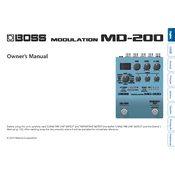
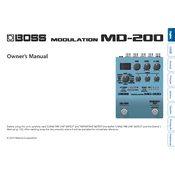
To update the firmware, first download the latest update from the Boss website. Connect your MD-200 to your computer via USB, then follow the instructions provided in the update package to install the new firmware.
Check if the power supply is properly connected and functioning. Ensure that you are using the correct power adapter specified for the MD-200. If using batteries, verify that they are inserted correctly and have sufficient charge.
To perform a factory reset, hold down the 'PARAM' and 'TAP/CTL' buttons while turning the power on. Confirm the reset by pressing the 'ON/OFF' button when prompted.
Yes, you can connect an expression pedal to the EXP jack on the MD-200 to control parameters in real-time. Make sure the pedal is compatible and properly calibrated.
To save a custom preset, adjust the parameters to your liking, then press and hold the 'MEMORY' button until the display starts blinking. Use the 'MEMORY' knob to select a memory location, then press 'MEMORY' again to save.
Ensure that the MIDI channel settings on both the MD-200 and the controlling device match. Check cables and connections, and confirm that MIDI Receive is enabled in the MD-200 settings.
To calibrate the expression pedal, go to the system settings on the MD-200 and select 'Pedal Calibration'. Follow the on-screen instructions to complete the calibration process.
Use the 'MODE' knob to switch between different effect modes. Each mode can be further adjusted using the parameter knobs to achieve the desired sound.
Use a soft, dry cloth to clean the exterior of the MD-200. Avoid using liquids or solvents. Regularly check and tighten any loose knobs or connections to ensure optimal performance.
Use a standard 1/4 inch instrument cable to connect the output jack of the MD-200 to the input of your amplifier. Adjust the output level on the MD-200 to match your amplifier's input sensitivity.