Boss IR-200 Owner’s Manual
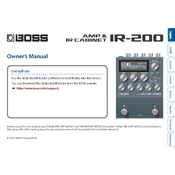
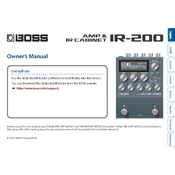
To update the firmware on your Boss IR-200, download the latest firmware from the Boss website, connect the device to your computer via USB, and follow the instructions in the update guide provided with the download.
First, check the power supply and ensure it is properly connected. If using batteries, make sure they are inserted correctly and have sufficient charge. If the problem persists, try a different power supply or contact Boss support.
To reset your Boss IR-200 to factory settings, hold down the MEMORY button while powering on the device. Continue to hold the button until the reset confirmation appears on the screen.
Yes, the Boss IR-200 allows you to load third-party impulse responses. You can import them via USB using the dedicated BOSS Tone Studio software.
The best way to connect the Boss IR-200 to an amp is through the device’s output jack. Use a standard instrument cable to connect it directly to your amp's input. Ensure the amp is set to clean settings for accurate IR reproduction.
Check all cable connections and ensure the volume is turned up on both the IR-200 and your connected amplifier or headphones. Also, verify that the correct output settings are selected on the device.
To improve sound quality, ensure your firmware is up-to-date, experiment with different IRs, and adjust the EQ settings on the device. Additionally, using high-quality cables and monitoring systems can enhance overall sound performance.
Yes, the Boss IR-200 is designed for both studio and live use. It features robust output options and can be integrated into a live performance setup with ease, providing consistent and reliable sound quality.
For optimal performance, use high-quality 1/4" instrument cables when connecting the Boss IR-200 to other devices. If connecting to a computer, a reliable USB cable is recommended.
To save a preset, adjust your settings and press the MEMORY button to store it in a desired location. To recall a preset, navigate using the MEMORY button and select the desired preset slot.