Boss DR-5 Owner’s Manual
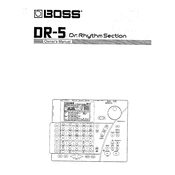
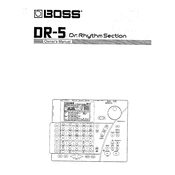
To perform a factory reset on the Boss DR-5, turn off the unit. While holding down the 'Song' and 'Pattern' buttons, turn the power back on. Follow the on-screen instructions to complete the reset.
To connect the Boss DR-5 to an external MIDI device, use a standard MIDI cable to connect the MIDI OUT port of the DR-5 to the MIDI IN port of the external device. Ensure both devices are set to the same MIDI channel.
To clean the Boss DR-5, use a soft, dry cloth. Avoid using solvents, as they may damage the surface. Regularly check the connections and cables to ensure they are free from dust and debris.
To save a custom pattern, press the 'Write' button, select a user pattern location using the data dial, and press 'Write' again to confirm. This will save your pattern in the selected location.
First, check the volume settings and ensure that the headphones or speakers are properly connected. Verify that the correct output is selected and that the mute function is not engaged.
The Boss DR-5 does not support firmware updates as it is a legacy device. Ensure it is functioning correctly by maintaining it and addressing any hardware issues.
To create a new song, press the 'Song' button, select an empty song location using the data dial, and press 'Write' to start composing. Use the 'Pattern' button to insert patterns and build your song.
If the buttons are unresponsive, try performing a factory reset. If the issue persists, the device may need professional servicing to address potential hardware issues.
No, the Boss DR-5 cannot be powered by batteries. It requires an AC adapter for power. Ensure you are using the correct adapter specified for the device.
To assign sounds to pads, press the 'Tone' button, select the desired pad, and use the data dial to choose the sound. Repeat the process for each pad.