Boss DD-200 Owner’s Manual
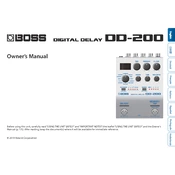
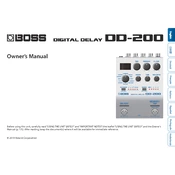
To perform a factory reset on the Boss DD-200, press and hold the [MEMORY] and [TAP/CTL] buttons while turning on the power. This will reset the device to its original factory settings.
To update the firmware, download the latest update file from the Boss website. Connect the DD-200 to your computer via USB, and place the device in update mode by holding down the [MEMORY] button while powering on. Drag the update file onto the DD-200 drive that appears on your computer. Once the update is complete, restart the pedal.
Yes, the Boss DD-200 supports an expression pedal. Connect it to the [CTL/EXP] jack. You can assign various parameters to be controlled by the expression pedal through the pedal's settings menu.
To save custom delay settings, adjust the parameters to your liking and press and hold the [MEMORY] button until the display shows "WRITE." Use the [MEMORY] knob to select a memory slot and press [MEMORY] again to save.
Ensure that all cables are properly connected and that the power supply is functioning. Check the output level settings and make sure the pedal is not bypassed. If using batteries, ensure they are not depleted.
To connect to a stereo setup, use the [OUTPUT A] and [OUTPUT B] jacks. Connect each output to separate channels on your amplifier or mixer to achieve a stereo effect.
The Boss DD-200 offers a maximum delay time of up to 10 seconds, depending on the selected delay mode.
To use the tap tempo function, press the [TAP/CTL] button in time with the desired tempo. The delay time will adjust to match the tapped tempo.
Yes, the Boss DD-200 can be configured to operate in true bypass mode. You can adjust this setting in the pedal's system settings menu.
To change the delay mode, turn the [MODE] knob to select from the 12 available delay types. Each mode offers unique characteristics and can be further customized using the pedal's controls.