Boss BCB-90X Owner’s Manual
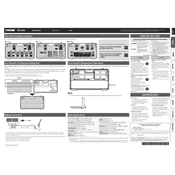
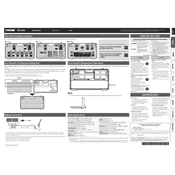
To connect pedals in the Boss BCB-90X, arrange your pedals in the desired order on the board. Use patch cables to connect the output of one pedal to the input of the next. Ensure that the power supply cables are securely connected to each pedal.
Use a power supply unit with multiple outputs to power your pedals. The BCB-90X can accommodate a power supply underneath the board. Make sure to use the correct voltage and polarity for each pedal to prevent damage.
To prevent noise, use high-quality cables and ensure that all connections are secure. Consider using a noise suppressor pedal. Isolate power supplies if possible, and keep power cables away from audio cables to reduce interference.
Regularly check and tighten any loose connections or screws. Clean the pedalboard with a dry cloth to remove dust and dirt. Inspect patch cables for wear and replace them as needed. Keep the pedalboard in a dry environment to prevent corrosion.
Yes, the BCB-90X is designed to accommodate various pedal sizes. The customizable foam inserts can be cut to fit different shapes and sizes, allowing you to securely arrange your pedals on the board.
First, check all cable connections to ensure they are secure. Test each pedal individually to identify the source of the signal loss. Replace any faulty cables or pedals. Ensure the power supply is providing adequate power to all pedals.
Organize pedals by usage frequency and function. Place the most used pedals in easily accessible positions. Group similar effects together, such as overdrives or modulations, to streamline your signal chain and improve efficiency during performance.
Use the provided hook-and-loop fasteners to attach your pedals to the pedalboard. Ensure the fasteners are properly aligned and securely attached to both the pedal and the board to prevent movement during transport or use.
Common issues include loose connections, power supply problems, and noise interference. Check all connections and cables for damage, ensure the power supply is functioning correctly, and use quality cables to minimize noise. Regular maintenance can prevent these issues.
To clean the BCB-90X, first remove all pedals and cables. Use a dry or slightly damp cloth to wipe down the surface. Avoid using liquid cleaners which may damage the materials. Ensure the board is completely dry before reattaching pedals.