Boss AD-8 Owner’s Manual
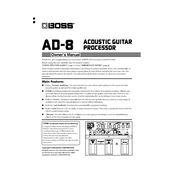
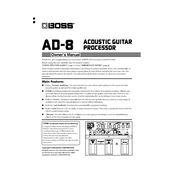
To connect the Boss AD-8 to an amplifier, use a standard 1/4-inch instrument cable. Connect one end to the AD-8’s output jack and the other end to your amplifier’s input jack. Ensure the amplifier is set to an appropriate volume level before playing.
The Boss AD-8 can be powered using six AA batteries or an AC adapter (PSA series). For extended use and reliability, it is recommended to use the Boss PSA series AC adapter.
To save custom settings, press and hold the WRITE button until the display indicates the settings have been saved. Make sure you select a user memory location where you want to store your settings.
If there is no sound, check all cable connections and ensure the volume levels are up. Also, verify that the batteries are not depleted or the AC adapter is properly connected. Lastly, ensure the mute function is not activated.
To perform a factory reset, press and hold the MEMORY and TUNER buttons simultaneously while powering on the unit. This will reset all settings to their factory defaults.
The Boss AD-8 is designed primarily for acoustic guitars with piezo pickups, but it can be used with electric guitars for unique tonal effects. Adjust the EQ and effects settings to suit the electric guitar sound.
The Boss AD-8 does not support firmware updates. All functions and features are fixed at the time of manufacture.
Yes, you can connect headphones to the LINE OUT jack using an appropriate adapter. Be mindful of the volume level to prevent hearing damage.
If the display is not working, check the power source by replacing the batteries or verifying the AC adapter connection. If the issue persists, consult a professional technician or contact Boss support.
To eliminate feedback, use the built-in anti-feedback function by adjusting the resonance control. Additionally, position yourself and the guitar away from speakers and avoid excessive volume levels.