Bose Wave Radio IV Owner's Guide
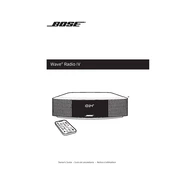
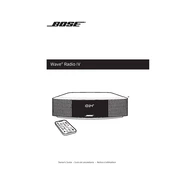
To set the time, press and hold the "Time" button on the remote until the clock display begins to blink. Use the "Tuning" buttons to set the correct time, then press "Time" again to confirm.
To reset your Bose Wave Radio IV, unplug the system from power. Hold down the "Preset 1" button while reconnecting the power cord. Continue to hold the button until "Reset" appears on the display.
Ensure the power cord is securely connected to both the system and a working outlet. If the issue persists, try plugging into a different outlet or checking the power cord for damage.
Try adjusting the position of the FM antenna for better reception. If needed, connect an external FM antenna to the FM antenna connector on the back of the system.
Check that the system is powered on and the volume is turned up. Ensure the correct source is selected and the mute function is not activated.
To set an alarm, press the "Alarm Setup" button on the remote. Use the "Time" and "Preset" buttons to set the desired wake-up time and select your preferred alarm source. Press "Alarm Setup" again to confirm.
Yes, you can connect your smartphone via Bluetooth. Press the "Bluetooth" button on the remote, then pair your device by selecting 'Bose Wave Radio IV' from the Bluetooth settings on your smartphone.
Ensure the system is turned on. Press the "Eject" button on the remote or the system's front panel. If the disc still won't eject, try unplugging the system for 60 seconds and attempt again.
Regularly dust the exterior with a soft, dry cloth. Avoid placing the system near heat sources or in direct sunlight. Ensure proper ventilation around the system to prevent overheating.
The Bose Wave Radio IV is designed as an all-in-one system and does not support connecting additional external speakers.