Bose SoundTrue Around-Ear Owner's Guide
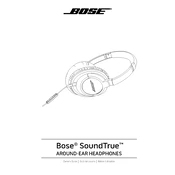
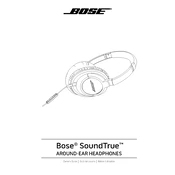
To connect your headphones to a mobile device, insert the headphone plug into the audio jack on your device. Ensure the connection is secure for optimal sound quality.
First, check the connection to your device. Ensure the headphone plug is fully inserted. Then, verify that the device is not muted and the volume is at an audible level.
Clean your headphones using a dry, soft cloth. Avoid using any liquids or solvents. For the ear cushions, gently remove them and wipe with a slightly damp cloth if necessary.
Yes, the ear cushions on the Bose SoundTrue Around-Ear Headphones are replaceable. You can purchase replacement cushions from Bose or authorized retailers.
Store your headphones in the provided carrying case to protect them from dust and damage. Ensure the cable is neatly coiled to prevent tangling.
Slide the earcups up or down along the headband to adjust the fit. The headphones should rest comfortably on your ears without excessive pressure.
Ensure the headphones are properly connected to the audio source. Check the device's audio settings and ensure the audio file or stream is of good quality.
Yes, you can use the headphones with an airplane's in-flight entertainment system by plugging the headphone jack into the system's audio port. An adapter may be required for some systems.
If your headphones are damaged, contact Bose customer support for repair or replacement options. Do not attempt to repair them yourself as this may void the warranty.
To maximize the lifespan, store your headphones in their case when not in use, avoid exposing them to extreme temperatures, and clean them regularly with a soft, dry cloth.