Bose SoundSport In-Ear - Apple Devices Owner's Guide
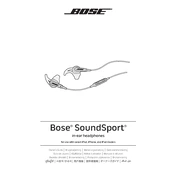
Pages
218
Year
2018
Language(s)
 ar
ar
 de
de
 en
en
 fi
fi
 fr
fr
 hu
hu
 it
it
 ja
ja
 ko
ko
 nn
nn
 sv
sv
 th
th
 dk
dk
 sp
sp
 zh
zh
 nl
nl
 pl
pl
 pt
pt
Share
of 218
of 218