Bose SoundLink On-Ear Wireless Owner's Guide
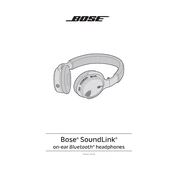
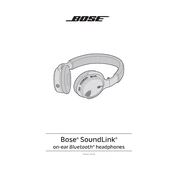
To pair your Bose SoundLink On-Ear Wireless Headphones with a smartphone, turn on the headphones and slide the power button to the Bluetooth symbol until you hear "Ready to pair." Then, enable Bluetooth on your smartphone and select the headphones from the list of available devices.
If your headphones won't connect, try resetting the Bluetooth list by sliding and holding the power button towards the Bluetooth symbol for 10 seconds. Then, pair your device again. Ensure the device is within range and Bluetooth is enabled.
To reset your headphones, turn them off, wait for 30 seconds, connect them to a power outlet using a USB charger, wait 5 seconds, unplug the USB cable, and finally, turn the headphones on.
To update the firmware, connect your headphones to a computer via USB and visit the Bose update website. Follow the on-screen instructions to download and install the latest firmware.
If there's no sound, ensure the headphones are charged and connected to a device. Check the volume levels on both the headphones and the connected device. Try restarting both devices and re-pairing if necessary.
To maximize battery life, fully charge the headphones before use, avoid listening at high volumes for extended periods, and turn off the headphones when not in use. Store them in a cool, dry place.
No, you cannot use the Bose SoundLink On-Ear Wireless Headphones while they are charging. It's recommended to wait until they are fully charged before use.
To clean your headphones, use a soft, dry cloth to wipe them. Avoid using liquids or sprays. Regularly check and clean the ear cushions and headband to remove any debris.
Check the audio balance settings on the connected device to ensure it's centered. Inspect the earcup for any debris and try resetting and re-pairing the headphones to the device.
Yes, these headphones are compatible with most voice assistants like Siri and Google Assistant. Simply press and hold the multifunction button to activate your device's voice assistant.