Bose RoomMate II Powered System Owner's Guide
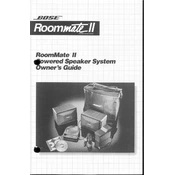
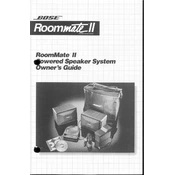
To connect your Bose RoomMate II to a TV, use an RCA cable. Connect the red and white plugs to the corresponding audio output jacks on the TV and the other end to the audio input jacks on your speaker system.
If the sound is distorted, ensure the volume on both the source and the speaker is not set too high. Check all connections to ensure they are secure and free from damage. Consider testing with a different audio source.
To clean your speakers, use a soft, dry cloth to wipe the exterior surfaces. Avoid using liquids or aerosol cleaners. Ensure the system is unplugged before cleaning.
Place the speakers at ear level, about an equal distance from each wall, and angled slightly towards the listening area. Ensure that they are not obstructed by furniture or other objects.
To reset the system, turn off the speaker and unplug it from the power source for at least 30 seconds. Plug it back in and turn it on to see if the issue is resolved.
Yes, you can connect a Bluetooth adapter to the auxiliary input of the Bose RoomMate II to wirelessly stream audio from Bluetooth-enabled devices.
Check that the speaker is powered on and the volume is turned up. Verify that the input source is correctly selected and that all cables are securely connected.
The Bose RoomMate II does not have dedicated bass or treble controls. Adjust sound settings through your audio source device or receiver if available.
Check the speaker connections and ensure that all cables are securely attached. Swap the cables between the speakers to determine if the issue is with the speaker or the cable.
Ensure the system is plugged into a power outlet. Use the power button located on the front of the speaker to turn it on. The light should illuminate, indicating that the system is on.