Bose Lifestyle 235 Owner's Guide
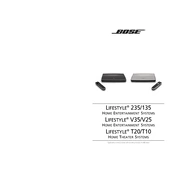
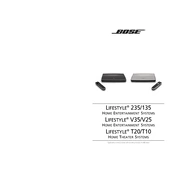
To connect a Bluetooth device to your Bose Lifestyle 235, ensure the device is within range and in pairing mode. On the control console, press the Bluetooth button to activate Bluetooth mode, and select your Bose system from the list of available devices on your Bluetooth device.
First, check that all cables are securely connected and the system is powered on. Ensure the correct source is selected and the volume is not muted. If the issue persists, try resetting the system by unplugging it for a few minutes and then plugging it back in.
To update the software, connect your system to the internet via an Ethernet cable or Wi-Fi. Navigate to the system settings on the control console, and select 'Update' to check for and install any available software updates.
Yes, you can program a universal remote to control your Bose Lifestyle 235 system. Refer to the remote’s manual for instructions on entering the correct code for Bose systems.
To perform a factory reset, turn off the system. On the control console, press and hold the 'Source' and 'Setup' buttons simultaneously for five seconds. Release the buttons when the console turns off and then on again.
Use a soft, dry cloth to wipe the exterior surfaces. Avoid using any sprays or liquids directly on the speakers. For difficult spots, lightly dampen the cloth with water, but ensure no moisture enters the speaker grilles.
Ensure the speakers are positioned correctly and not obstructed. Use the ADAPTiQ audio calibration system included with your setup to optimize sound based on your room's acoustics.
The Bose Lifestyle 235 system is designed to work with the included speakers. Adding additional speakers is not recommended as it may affect the system's performance and sound quality.
Check the batteries and replace them if necessary. Ensure there are no obstructions between the remote and the control console. If the remote still does not work, try resetting it by removing the batteries and pressing any button for 30 seconds before reinserting the batteries.
Unpack all components and connect the speakers to the Acoustimass module. Connect the module to the control console using the supplied cables. Follow the on-screen instructions on your TV to complete the system setup. Use the ADAPTiQ headset to calibrate the audio for your room.