Bose Freestyle System Owner's Guide
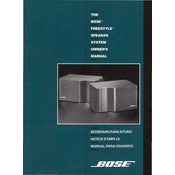
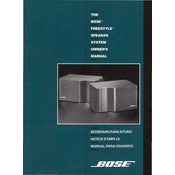
To connect your Bose Freestyle Speaker System to your TV, use an audio output on your TV, such as the headphone jack or an RCA output, and connect it to the AUX input on the Bose system using a compatible cable.
First, ensure that all cables are securely connected. Check the volume levels on both the speaker system and the connected device. Verify that the correct input source is selected. If the problem persists, try resetting the system by unplugging it for a few minutes.
Yes, you can connect your smartphone to the Bose Freestyle Speaker System using a 3.5mm audio cable connected to the AUX input. Ensure your smartphone's volume is turned up and the correct input is selected on the speaker.
To clean your Bose Freestyle Speaker System, use a soft, dry cloth to gently wipe the surfaces. Avoid using any liquids or sprays directly on the speakers. For tough spots, slightly dampen the cloth with water.
Check if the remote control's batteries need replacing. Ensure there are no obstructions between the remote and the speaker system. If the issue persists, try resetting the remote by removing the batteries, pressing all buttons, and then reinserting the batteries.
To enhance bass response, place the speakers near a wall or corner, which can naturally amplify bass frequencies. Ensure the bass settings on your connected device are adjusted to your preference.
Place the speakers at ear level, equidistant from your primary listening position, and angled towards it. Avoid placing the speakers too close to walls to prevent sound distortion.
The Bose Freestyle Speaker System is designed for indoor use. If used outdoors, ensure it's protected from moisture and extreme temperatures, and keep it on a stable surface.
To reset your Bose Freestyle Speaker System, unplug it from the power source for at least 30 seconds and then plug it back in. This will reset the system to its default settings.
Ensure that the cables are firmly connected and in good condition. Check if there are any sources of interference nearby, such as wireless routers or other electronic devices. Try using a different cable or connecting to a different device to isolate the issue.