Bose Aviation Series II Owner's Guide
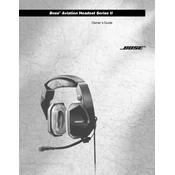
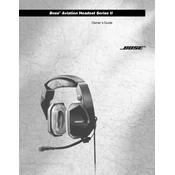
To pair your Bose Aviation Headset Series II, ensure the headset is powered on, press and hold the Bluetooth function button until the Bluetooth LED flashes, and select the headset from your device's Bluetooth menu.
Check if the batteries are correctly inserted and charged. If using a rechargeable battery, ensure it is fully charged. If the problem persists, try a different pair of batteries or contact Bose support.
Remove the ear cushions and wipe the exterior surfaces with a soft, damp cloth. Avoid using alcohol or solvents. Ensure the headset is dry before reattaching the ear cushions.
Ensure the audio source is powered on and the volume is turned up. Confirm that the audio cable is securely connected. Try a different audio source to isolate the issue.
Yes, the ear cushions on the Bose Aviation Headset Series II are replaceable. Gently pull off the old cushions and align the new ones with the mounting posts to attach them.
Visit the Bose website to download the Bose Updater software. Connect your headset to your computer via USB and follow the on-screen instructions to complete the update.
Store your headset in its carrying case in a cool, dry place. Avoid leaving it in direct sunlight or extreme temperatures to prevent damage.
Ensure that all audio, power, and Bluetooth connections are secure. Move away from potential sources of interference such as other electronic devices or metal surfaces.
Check the microphone connection and ensure it is properly attached. Try connecting to another device to determine if the issue is with the headset or the original device.
To reset the headset, remove the batteries and disconnect any power sources. Wait for 60 seconds, then reinsert the batteries and reconnect the power source.