Bose Aviation Owner's Guide
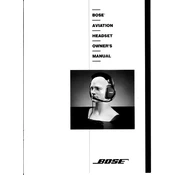
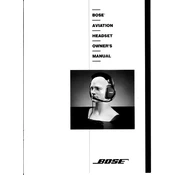
Ensure the ear cushions are centered over your ears and adjust the headband so it sits comfortably on your head. The microphone should be positioned close to your lips for clear communication.
First, check if the batteries are properly installed and have sufficient charge. If using aircraft power, ensure the connector is securely plugged in. If the issue persists, inspect the cable and connections for damage.
Use a soft, damp cloth to clean the exterior surfaces. Avoid using cleaning agents or immersing the headset in water. Regularly check and replace ear cushions and the headband cushion as needed.
Yes, if your model supports Bluetooth connectivity, you can pair it with Bluetooth-enabled devices for audio streaming and communication. Follow the pairing instructions in the user manual.
Check if the headset is properly fitted and the ear cushions create a good seal around your ears. Verify that the noise cancellation switch is turned on. If problems persist, inspect the headset for damage or consult the user manual for troubleshooting.
Visit the Bose website and download the latest firmware update file. Connect your headset to a computer using the appropriate cable and follow the update instructions provided on the website.
Ensure all connections are secure and the cables are not damaged. Check the aircraft's audio system for issues. If using Bluetooth, try re-pairing the device. If the problem persists, perform a reset or contact Bose support.
Gently pull the old ear cushions away from the earcup. Align the new cushions with the earcup and press firmly until they snap into place. Ensure they are securely attached for optimal performance.
The headset is designed to operate within a specific temperature range. Refer to the user manual for exact specifications. Avoid exposing the headset to extreme temperatures to prevent damage.
Ensure the microphone is positioned correctly and not obstructed. Check the cable connections and settings on the aircraft's audio panel. If necessary, test with a different aircraft or contact Bose support.