Bose Acoustimass 3 Owner's Guide
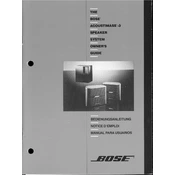
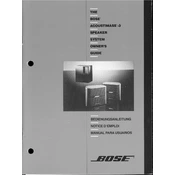
To set up the Bose Acoustimass 3 with your TV, connect the audio output from your TV to the input on the Acoustimass module using an audio cable. Then, connect the speakers to the appropriate jacks on the module. Make sure the power is off during setup to avoid any damage.
First, ensure all cables are securely connected. Check that the system is powered on and the volume is turned up. Verify that the source device is playing. If the problem persists, try connecting to another audio source to determine if the issue is with the system or the original source.
Yes, the Bose Acoustimass 3 can be used with most receivers that support speaker connections. Ensure the receiver's output is compatible with the system's input requirements and do not exceed the recommended power levels to avoid damage.
To clean the Acoustimass 3 system, use a soft, dry cloth to gently wipe the surfaces. Avoid using any cleaning agents or solvents. Regularly check and tighten any loose connections to maintain optimal performance.
Place the speakers at ear level and at equal distances from the primary listening area. The Acoustimass module can be placed in a corner or against a wall to enhance bass output, but avoid blocking the port.
Ensure all cables are properly shielded and avoid running them parallel to power cables. Check for any nearby devices that may cause interference and relocate the speakers if necessary.
Yes, the speakers can be wall-mounted using compatible brackets. Ensure they are securely mounted to support the weight and positioned for optimal sound coverage.
The Acoustimass 3 system is designed to connect through speaker-level outputs and should not be connected directly to a subwoofer line-level output, as this could damage the system.
The recommended amplifier power range is 10-100 watts per channel, ensuring not to exceed these limits to prevent potential damage to the speakers.
Check the balance settings on your receiver or amplifier. Ensure all speaker connections are secure and the wires are not damaged. You may also try swapping the speaker channels to diagnose if the issue is with the speakers or the source.