Bose Acoustic Wave System II Owner's Guide
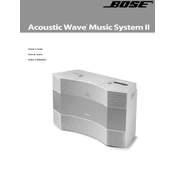
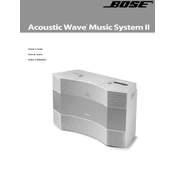
To set up your Bose Acoustic Wave System II, plug the power cord into a wall outlet, attach the FM/AM antenna if needed, and press the power button to turn it on. Use the remote control to navigate through the setup menu and select your desired settings.
If the system does not turn on, check that the power cord is securely connected and the outlet is functioning. Try a different outlet if necessary. Also, ensure the remote control has working batteries. If it still doesn't turn on, contact Bose support for assistance.
To connect an external device, use an auxiliary cable to connect the device's headphone or audio output jack to the AUX IN jack on the back of the Bose system. Select AUX on the remote to start playing audio from the connected device.
Poor FM reception can be improved by ensuring the FM antenna is fully extended and positioned away from any electronics or metal objects. If problems persist, try repositioning the antenna or using a different type of external antenna for better reception.
To clean your system, unplug it from the power source and use a soft, dry cloth to wipe the exterior surfaces. Avoid using any sprays, solvents, or abrasives. Avoid moisture getting into any openings.
If the remote control is not working, replace the batteries with new ones and ensure they are inserted correctly. Ensure there are no obstructions between the remote and the system. If it still doesn't work, consider contacting Bose support.
To reset your system, unplug it from the power source, wait for 60 seconds, and plug it back in. This can resolve minor issues and restore normal operation.
The Bose Acoustic Wave System II does not have built-in Bluetooth. However, you can use a Bluetooth adapter connected to the AUX input to stream audio from Bluetooth-enabled devices.
To transport your system, ensure it is turned off and unplugged. Use the built-in carrying handle and avoid exposing it to extreme temperatures or moisture. Consider using the original packaging for additional protection.
The Bose Acoustic Wave System II does not have adjustable bass and treble settings. The system is engineered to provide balanced sound output without the need for manual adjustment.