Bose 2.2 System Owner's Guide
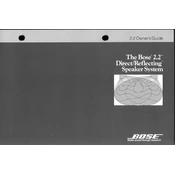
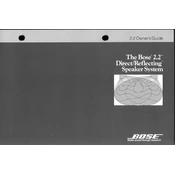
To connect your Bose 2.2 Speaker System to a stereo receiver, use speaker wire to connect the positive and negative terminals on the speakers to the corresponding terminals on the receiver. Ensure the polarity is correct to maintain sound quality.
Check the connections between the speakers and the receiver to ensure they are secure. Verify that the receiver is powered on and set to the correct input source. Also, confirm that the volume is turned up and the mute function is not activated.
To clean your Bose 2.2 speakers, use a soft, dry cloth to wipe the exterior surfaces. Avoid using any cleaning agents or liquids, as they may damage the finish or components.
Yes, you can use your Bose 2.2 speakers with a home theater system. Connect them to the corresponding speaker outputs on your home theater receiver, ensuring proper speaker placement for optimal sound.
For optimal sound quality, place the Bose 2.2 speakers at ear level and equidistant from your listening position. Avoid placing them in corners or against walls to prevent sound distortion.
To enhance bass response, try adjusting the bass settings on your receiver or amplifier. Additionally, experiment with speaker placement, as moving the speakers closer to walls can increase bass output.
First, check the speaker connections for any loose wires. Ensure that the audio source and cables are functioning properly. If distortion persists, try reducing the volume, as excessive levels can cause distortion.
Replacing a damaged speaker driver should be done by a professional technician to avoid further damage. Contact Bose customer support for repair or replacement options.
Yes, you can connect your Bose 2.2 speakers to a computer using a compatible amplifier or receiver. Connect the computer's audio output to the receiver, then connect the speakers to the receiver.
Inspect all cable connections for tightness and replace any damaged cables. Check the receiver's settings and firmware for updates. If the problem continues, consult Bose support for further assistance.