Bose 100 s Owner's Guide
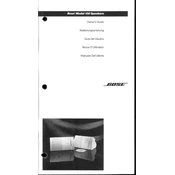
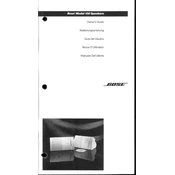
To connect your Bose 100 speakers to a Bluetooth device, turn on the speaker and press the Bluetooth button. Then, on your device, enable Bluetooth and select 'Bose 100' from the list of available devices.
If your Bose 100 speakers won't turn on, ensure the power outlet is working and the power cable is securely connected. Try resetting the speaker by unplugging it for a few minutes and then plugging it back in.
To reset your Bose 100 speakers, press and hold the power button for about 10 seconds until the LED indicator blinks. This will restore the speaker to its factory default settings.
To clean your Bose 100 speakers, use a soft, dry cloth to wipe the exterior. Avoid using any liquids or abrasive cleaners, as they may damage the surface.
If there is no sound, check the volume level on both the speaker and the connected device. Ensure the speaker is properly connected to the audio source. If using Bluetooth, confirm that the device is paired correctly.
Yes, you can use Bose 100 speakers outdoors. However, they are not waterproof, so avoid exposure to rain or extreme moisture.
To update the firmware, connect your Bose 100 speakers to a computer using a USB cable and visit the Bose website to download the latest firmware. Follow the on-screen instructions to complete the update.
Store your Bose 100 speakers in a cool, dry place. Keep them away from direct sunlight and excessive heat to preserve battery life and material quality.
To pair multiple Bose 100 speakers, turn on both speakers and press the Bluetooth button simultaneously on each speaker until they connect. Use the Bose app if available for easier pairing.
If the sound is distorted, reduce the volume on your audio source. Check for signal interference if using Bluetooth, and ensure that the audio cable is not damaged if using a wired connection.