Bosch Series 6 SMS6ZCW00G Energy Label
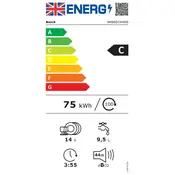
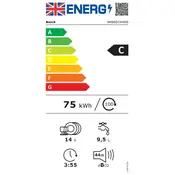
To reset your Bosch Series 6 dishwasher, press and hold the Start button for about 3 seconds until the digital display shows 0:00. This will reset the current cycle.
Check the drain hose for kinks or blockages and ensure the sink's drain is clear. Also, inspect the dishwasher's filter and remove any debris.
Remove the bottom rack, twist the filter counterclockwise, and pull it out. Rinse it under running water and use a soft brush to remove stubborn debris.
Place large items like pots and pans on the bottom rack and lighter items like cups and glasses on the top rack. Ensure that nothing blocks the spray arms.
Open the rinse aid dispenser located on the door. Pour the rinse aid into the dispenser until it's full, then close the cap tightly.
Ensure that you're not overloading the dishwasher and that the spray arms can rotate freely. Check the detergent amount and water temperature settings.
Ensure the door is closed properly, the power supply is connected, and the water supply is turned on. Check for any error codes on the display.
Regularly clean the filter and spray arms, check the drain hose for obstructions, and run a cleaning cycle monthly with a dishwasher cleaner.
Use the control panel to select the desired wash cycle. Refer to the manual for specific cycle options and adjustments.
Yes, you can open the door carefully mid-cycle. The dishwasher will pause, allowing you to add dishes, and will resume when the door is closed again.