Bosch Series 6 MBA5575S0B Energy Label
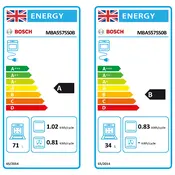
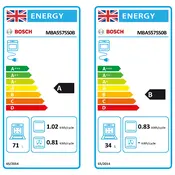
To set the timer, press the 'Timer' button, use the '+' and '-' buttons to adjust the time, and then press 'Start' to activate it.
Ensure the oven is properly plugged in and the circuit breaker is not tripped. Check if the oven settings are correct. If the issue persists, contact Bosch customer support.
Use a damp cloth with mild detergent for regular cleaning. For tougher stains, use the Bosch recommended oven cleaner following the manufacturer's instructions.
Yes, you can use aluminum foil, but avoid covering the bottom of the oven completely to ensure proper air circulation.
Press and hold the 'Lock' button for 4 seconds until the lock icon appears on the display. To deactivate, repeat the process.
Regularly clean the oven, check the door seals for wear, and ensure that the ventilation openings are not obstructed.
The oven emits a beep and the preheat indicator light goes off once the set temperature is reached.
Check the power connection and ensure the circuit breaker is not tripped. If the problem persists, a service technician may need to inspect the oven.
Ensure the oven is switched off and cool. Remove the glass cover, unscrew the old bulb, and replace it with a new one of the same type.
To reset the oven, turn off the appliance at the mains for a few minutes, then switch it back on. This should reset most settings, but consult the manual for detailed instructions.