Bosch Series 6 MBA5350S0B Energy Label
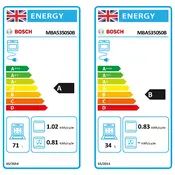
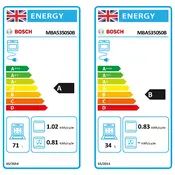
To preheat the oven, turn the function selector to the desired cooking mode, set the temperature using the temperature selector, and wait for the preheat indicator to beep, indicating the oven has reached the set temperature.
Use a damp cloth with mild detergent to clean the interior. For tougher stains, use the oven's built-in EcoClean Direct feature, which absorbs grime and reduces the need for manual cleaning.
Check if the oven is properly plugged in and the circuit breaker is not tripped. Ensure the temperature and function settings are correct. If the issue persists, contact Bosch customer service.
Press the 'Timer' button, use the '+' and '-' buttons to set the desired time, then press 'Start'. The timer will count down and alert you when the time is up.
It is safe to use aluminum foil to cover dishes or line baking trays, but avoid covering the oven floor or the entire rack, as this can interfere with heat distribution.
Inspect the door seal for any damage or debris. Make sure the racks are positioned correctly. If the problem continues, consult the user manual or contact a professional technician.
Select the grill function using the function selector, set the desired temperature, place the food on the grill rack, and monitor cooking to prevent over-grilling.
Regularly clean the oven doors and seals, check and replace the light bulb if necessary, and use the EcoClean Direct feature to maintain cleanliness. Perform a yearly inspection by a professional if possible.
Refer to the user manual for specific instructions on temperature calibration. If uncertain, contact Bosch support for guidance to ensure accurate temperature settings.
Consult the user manual for the specific error code meaning. Try resetting the oven by unplugging it for a few minutes. If the error persists, contact Bosch customer service for assistance.