Bosch Series 4 WAN282X1GB Energy Label
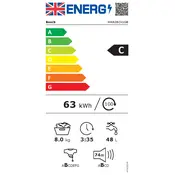
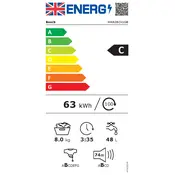
To start a wash cycle, load your laundry, close the door, add detergent to the dispenser, select the desired program using the control dial, and press the 'Start' button.
Ensure that the door is properly closed, the machine is plugged in, and the power is turned on. Check if the water supply is connected and the 'Start' button is pressed.
Remove the detergent drawer by pulling it out and pressing the release lever. Rinse it under warm water to remove any detergent residue and reinsert it.
Distribute items evenly around the drum and avoid overloading. Mix large and small items to improve washing efficiency.
Check the drain hose for kinks or blockages and ensure it’s positioned correctly. Clean the pump filter and make sure the drain is not clogged.
Run a maintenance wash with an empty drum and a drum cleaner or white vinegar every 1-2 months to prevent buildup.
The "E18" error code indicates a drainage issue. Check for blockages in the filter and ensure the drain hose is clear.
Yes, you can pause the wash cycle by pressing the 'Start/Pause' button. Wait for the door lock to release before opening the door.
To activate the child lock, press and hold the 'RPM' and 'Finished in' buttons simultaneously for 3 seconds. Repeat to deactivate.
Regularly clean the detergent drawer, drum, and filter. Check and clean the door seal and ensure the machine is leveled to prevent vibration.