Bosch Series 4 MBS533BW0B Energy Label
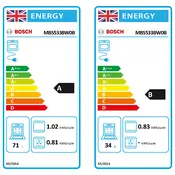
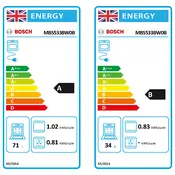
To preheat the Bosch Series 4 MBS533BW0B Oven, turn the function selector to the desired cooking mode. Set the temperature using the temperature selector. The oven will begin preheating, and the indicator light will turn off once the set temperature is reached.
If your Bosch oven is not heating up, check that it is properly plugged in and that the circuit breaker has not tripped. Ensure the timer is set correctly, and the door is fully closed. If the issue persists, it might require professional service.
To clean the interior of your Bosch Series 4 oven, remove all accessories and wipe down the inside with a damp cloth and mild detergent. Avoid using abrasive cleaners. For hard-to-remove stains, use the built-in EcoClean function if available.
The oven fan may continue to run after the oven is turned off to cool down the appliance. This is a normal function and helps maintain optimal performance. It will stop automatically once the oven has cooled sufficiently.
To set the timer on your Bosch Series 4 MBS533BW0B Oven, press the 'Timer' button, then use the '+' and '–' buttons to set the desired time. The timer will start counting down, and an audible signal will sound when the time is up.
For even baking in a Bosch oven, use the convection mode which circulates hot air for consistent results. Place food on the recommended rack position and avoid overcrowding the oven to ensure proper air circulation.
To replace the light bulb in your Bosch Series 4 oven, ensure the oven is off and cool. Remove the bulb cover by turning it counter-clockwise. Replace the bulb with a new one of the same type and wattage, then reattach the cover.
Yes, you can use aluminum foil in your Bosch Series 4 oven, but avoid covering entire racks or the oven floor as this may block heat circulation or damage the oven. Use foil on baking trays to catch drips or spills.
To activate the child lock on your Bosch Series 4 oven, press and hold the 'Key' button for about 4 seconds until the lock symbol appears on the display. To deactivate, repeat the process until the symbol disappears.
In case of a power cut, the Bosch oven will stop operating. Once power is restored, you will need to reset the clock and any active cooking functions. Refer to the user manual for detailed instructions on resetting these features.