Bosch Series 2 KGN27NLFAG Energy Label
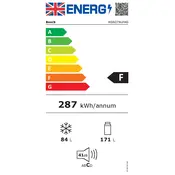
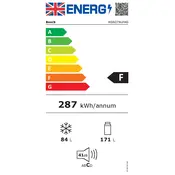
To adjust the temperature settings on your Bosch Series 2 KGN27NLFAG Refrigerator, use the control panel located inside the fridge. Press the temperature button until you reach the desired setting. Refer to the user manual for recommended temperatures.
If your Bosch Series 2 KGN27NLFAG Refrigerator is not cooling properly, check to ensure the door is closing completely and the seals are intact. Also, verify that the temperature settings are correct. If the issue persists, consider cleaning the condenser coils or contacting customer service for further assistance.
The Bosch Series 2 KGN27NLFAG Refrigerator features a NoFrost system, which means manual defrosting is not necessary. The refrigerator will automatically prevent the build-up of frost.
To clean the interior of your Bosch Series 2 KGN27NLFAG Refrigerator, remove all food items and shelves. Use a soft cloth and a mild detergent mixed with warm water to wipe the surfaces. Rinse with clean water and dry thoroughly before replacing the shelves and food items.
To change the light bulb in your Bosch Series 2 KGN27NLFAG Refrigerator, first unplug the appliance. Locate the light cover inside the fridge, remove it, and replace the bulb with a new one of the same type and wattage. Reattach the cover and plug the refrigerator back in.
If your Bosch Series 2 KGN27NLFAG Refrigerator is making excessive noise, ensure it is level and not in contact with surrounding cabinets. Check that nothing inside the fridge is vibrating against the walls. If the noise persists, contact customer support for further troubleshooting.
To activate holiday mode on your Bosch Series 2 KGN27NLFAG Refrigerator, press the 'Holiday Mode' button on the control panel. This mode helps save energy by maintaining an optimal temperature while minimizing power consumption when you're away.
Yes, the door swing direction on your Bosch Series 2 KGN27NLFAG Refrigerator can be changed. Please refer to the installation instructions in the user manual or contact a professional technician for assistance.
For optimal storage of vegetables in your Bosch Series 2 KGN27NLFAG Refrigerator, use the dedicated vegetable drawer. This compartment maintains higher humidity levels to keep vegetables fresh for longer periods.
To reset the alarm on your Bosch Series 2 KGN27NLFAG Refrigerator, press the alarm button on the control panel. If the alarm continues, check for potential issues like an open door or high internal temperature.