Blaupunkt B&M Universal AV 330328 Owner's Manual
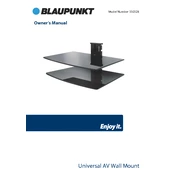
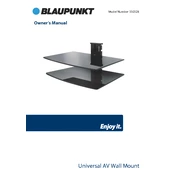
To install the wall mount, first ensure that you have the necessary tools: a drill, level, stud finder, and a screwdriver. Locate the studs in your wall using the stud finder and mark the mounting points. Drill pilot holes, attach the mounting bracket to the wall using the included screws, and then attach the mounting plate to your television. Finally, hang the TV on the wall bracket and secure it.
The Blaupunkt B&M Universal AV Wall Mount 330328 can support a maximum weight of 55 kg (121 lbs). Ensure that the wall surface and mounting hardware are suitable for this weight.
The wall mount is compatible with flat-panel TVs ranging from 32 inches to 70 inches in size. Ensure that your TV's VESA pattern matches the mount specifications.
To adjust the tilt, locate the tilt adjustment knobs on the sides of the mount. Loosen these knobs, adjust the angle to your preference, and then tighten the knobs securely to maintain the position.
If the mount is not level, first check that the wall bracket is installed correctly on the wall. Use a level to verify alignment and adjust the screws as necessary. If needed, remove the mount and re-drill the pilot holes, ensuring they are level before reattaching the mount.
While it is possible to mount on drywall, it is recommended to secure the mount to wall studs for maximum stability and safety. If mounting on drywall only, use appropriate anchors that can support the weight of your TV.
To hide cables, you can use cable management systems such as in-wall cable kits or external raceways. These solutions allow you to run cables discreetly and keep them organized and out of sight.
Periodic maintenance includes checking that all screws and bolts are tight and secure. Also, inspect the mount for any signs of wear or damage. Clean the mount with a soft, dry cloth to remove dust and debris.
The wall mount is designed for indoor use. If you need to use it outdoors, ensure it is protected from weather elements and consider using a weatherproof enclosure for your TV.
If the tilt mechanism is not holding, ensure that the tilt adjustment knobs are fully tightened. If the issue persists, inspect the knobs and other components for wear or damage, and replace any defective parts as needed.