Blaupunkt B&M Amplified TV DAB Aerial 325833 Owner's Manual
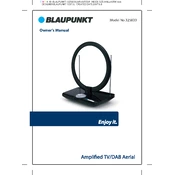
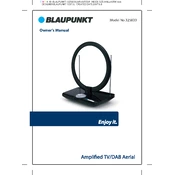
To install the aerial, first securely mount it in a location with a clear line of sight to the broadcast tower. Connect the coaxial cable to your TV or set-top box, ensuring all connections are tight. Power the amplifier using the supplied power adapter.
Ensure the aerial is properly connected and positioned. Try repositioning the aerial for better reception. Verify that the amplifier is powered on and working. Perform a channel scan on your TV to detect available stations.
Place the aerial near a window or higher up to reduce obstructions. Use the amplifier to boost weak signals. Avoid placing the aerial near metal objects or electronic devices that could cause interference.
Regularly check connections for corrosion or wear. Clean the aerial with a dry cloth to prevent dust buildup. Ensure the amplifier is kept dry and protected from extreme temperatures.
The Blaupunkt B&M Amplified TV DAB Aerial 325833 is designed for indoor use. Using it outdoors may expose it to conditions that could reduce its lifespan or effectiveness.
Check the power connection and ensure the adapter is plugged in correctly. Try a different power socket. If the problem persists, consider contacting Blaupunkt support for further assistance.
Ensure the aerial is properly positioned and connected. Adjust the aerial orientation for optimal signal reception. Check the coaxial cable for damage and replace if necessary.
The aerial is compatible with most TVs and digital devices that have a coaxial input for aerials. Ensure your device supports DAB and TV signal reception.
The channels you can receive depend on your location and the proximity to broadcast towers. Typically, you can receive local digital TV and DAB radio channels.
Access your TV's menu and navigate to the setup or installation section. Select 'Channel Scan' or 'Auto-Tune' and follow the on-screen instructions to detect available channels.